Interested in an ultra-wide monitor?
Here you’ll find everything you need to know about ultrawide displays, as well as the best deals currently available.
The ultrawide format provides you with more horizontal screen space which makes gaming and movies more immersive, work more productive and your monitor will simply look cooler.
| Type | Monitor | Size | Resolution | Panel | Refresh Rate | VRR | |
|---|---|---|---|---|---|---|---|
| Best Budget UltraWide Monitors | 30” | 2560x1080 | VA | 200Hz | FreeSync (G-SYNC Unstable) | ||
| 30” | 2560x1080 | IPS | 210Hz | FreeSync (G-SYNC Stable) | |||
| 34” | 3440x1440 | IPS | 115Hz | FreeSync (G-SYNC Stable) | |||
| Best UltraWide Gaming Monitors | 34” | 3440x1440 | VA | 165Hz | FreeSync (G-SYNC Unstable) | ||
| 34” | 3440x1440 | IPS | 144Hz | FreeSync (G-SYNC Stable) | |||
| 40” | 3440x1440 | IPS | 155Hz | FreeSync (G-SYNC Stable) | |||
| 38” | 3840x1600 | IPS | 144Hz | FreeSync (G-SYNC Stable) | |||
| 40” | 5120x2160 | VA | 180Hz | FreeSync (G-SYNC Unstable) | |||
| Best OLED UltraWide Gaming Monitors | 34" | 3440x1440 | QD-OLED | 165Hz | FreeSync (G-SYNC Stable) | ||
| 34" | 3440x1440 | QD-OLED | 240Hz | FreeSync (G-SYNC Stable) | |||
| 39" | 3440x1440 | OLED | 240Hz | FreeSync (G-SYNC Compatible) | |||
| 45" | 3440x1440 | OLED | 240Hz | FreeSync (G-SYNC Compatible) | |||
| 45" | 5120x2160 | OLED | 165Hz, 2560x1080 330Hz | FreeSync (G-SYNC Compatible) | |||
| Best Mini LED UltraWide Gaming Monitor | 34" | 3440x1440 | VA | 200Hz | FreeSync (G-SYNC Unstable) | ||
| Best Professional UltraWide Monitors | 34” | 3440x1440 | IPS Black | 120Hz | None | ||
| 38” | 3840x1600 | IPS Black | 60Hz | None | |||
| 40” | 5120x2160 | IPS Black | 120Hz | FreeSync (G-SYNC Stable) | |||
| 52” | 6144x2560 | IPS Black | 120Hz | FreeSync (G-SYNC Stable) |
These are our top-recommended ultrawide models; Continue reading the review summaries below to find out why! We’ll also include a few noteworthy alternatives where appropriate.
Note that we have a separate guide for the best 32:9 super-ultrawide monitors!
You can view our changelogs for this buying guide at the end of this article.
Best Budget UltraWide Monitors
If you’ve got a limited budget, do not despair — you can still get an excellent ultrawide monitor for around $200.
Sceptre C305B
Affordable UltraWide Curved Gaming Monitor
Size: 30”
Resolution: 2560×1080
Panel: VA
Refresh Rate: 200Hz
VRR: FreeSync (G-SYNC Unstable)
The Pros:
- High contrast ratio
- Decent pixel density
- AMD FreeSync up to 200Hz
The Cons:
- Some units of the monitor have flickering issues with FreeSync enabled
- Moderate ghosting in fast-paced games, mainly in darker scenes
- Tilt-only stand
About The Monitor
If you want a high refresh rate ultrawide display at an affordable price, there’s the Sceptre C305B-200UN.
Image Quality
This ultrawide gaming monitor is based on a VA panel, so you get a higher contrast ratio of 3,000:1 as opposed to 1,000:1 of IPS displays. As a result, you get much deeper blacks and a more vivid relation between the darkest and the brightest shades.
The colors, however, are not as accurate nor as vibrant. The Sceptre C305B covers only 90% of the sRGB color space. Moreover, the viewing angles aren’t as wide, but you’ll still be able to look at the screen from most angles without the image shifting in color and contrast.
Features
What makes the Sceptre C305B exceptional is the fast 200Hz refresh rate at such a low price, which will make the gaming experience more responsive and immersive.
Now, there’s a catch. The pixel response time of VA panels isn’t as quick as that of the IPS models, especially when it comes to transitioning from deep blacks to other colors, which results in noticeable trailing of fast-moving objects.
The response time speed of the Sceptre C305B isn’t quick enough to keep up with its high 200Hz refresh rate, so you will notice more black smearing when your FPS exceeds 144FPS. However, keep in mind that this will vary from game to game and your own sensitivity to motion blur and ghosting.
You can simply limit the refresh rate to 120Hz or 144Hz, which still provides a massive boost in responsiveness and motion clarity as opposed to 75Hz.
Even if the monitor had a maximum refresh rate of 144Hz, we’d still recommend it at this price range. Think of the 200Hz refresh rate as a bonus that may not look great in all games, but in certain other games, it will work perfectly.
Further, the Sceptre C305B-200UN supports AMD FreeSync and VRR works with compatible NVIDIA cards. However, you might encounter some brightness flickering with VRR enabled.
Its FreeSync range is 48-200Hz over DisplayPort, while the HDMI ports are limited to 165Hz (HDMI 2.0) and 75Hz (HDMI 1.4).
Design & Connectivity

The Sceptre C305B has a curved screen (1800R), which adds a bit of depth and immersion to the viewing experience. The stand is tilt-only, but you can mount the screen using the provided VESA mount adapter.
Connectivity options include DisplayPort 1.2, HDMI 1.4, HDMI 2.0, a headphone jack and dual 3W built-in speakers. There are also two red LED strips at the back of the monitor.
Alternatives
Based on the same panel with similar image quality, performance and features:
Sceptre E305B-FU200T
Affordable UltraWide IPS Gaming Monitor
Size: 30”
Resolution: 2560×1080
Panel: IPS
Refresh Rate: 210Hz
VRR: FreeSync (G-SYNC Stable)
The Pros:
- Decent pixel density
- Accurate colors, wide viewing angles
- Quick response time
- Plenty of features including FreeSync and MBR up to 210Hz
The Cons:
- IPS glow and mediocre contrast ratio (as expected from this panel technology)
- Tilt-only stand
About The Monitor
In case you don’t want to deal with slow response time and VRR brightness flickering of VA models, the Sceptre E305B-FU200T is the best budget ultrawide gaming monitor!
Image Quality
Thanks to its rapid pixel response time, there’s no ghosting in fast-paced games even at the monitor’s maximum 210Hz refresh rate!
So, the Sceptre E305B-FU200T is an excellent display for competitive gaming – just make sure your favorite titles support the 21:9 aspect ratio (it’s mostly Blizzard titles and Valorant that don’t).
As for the image quality, you get the standard IPS-like contrast ratio of 1,000:1, so blacks won’t be as deep as that of VA models.
Other than that, the screen can get adequately bright with a 300-nit peak brightness and it covers the entire sRGB color space for rich yet accurate colors, making it viable for entry-level color-critical work as well as gaming!
Features
The E305B-FU200T supports AMD FreeSync and has stable G-SYNC compatible performance, ensuring flawless VRR gameplay up to 210FPS!
Design & Connectivity

The stand of the monitor is tilt-only, but the screen is VESA mount compatible via the 100x100mm pattern.
Connectivity options include two HDMI 2.0 ports, two DisplayPort 1.4 inputs, a headphone jack and dual 3W integrated speakers.
Alternatives
- MSI MAG301RF – same panel, ergonomic stand and USB hub
- ASUS XG309CM – same panel, with a 220Hz factory overclocked refresh rate and built-in KVM functionality
Best UltraWide Gaming Monitors
Now that we’ve got the budget variants out of the way, let’s move on to the mid-range and high-end models, available with both IPS and VA panels.
KTC H34S18S
Affordable 3440×1440 UltraWide Monitor
Size: 34”
Resolution: 3440×1440
Panel: VA
Refresh Rate: 165Hz
VRR: FreeSync (G-SYNC Unstable)
The Pros:
- Immersive image quality with high pixel density, contrast and wide color gamut
- Plenty of gaming features including VRR and MBR up to 165Hz
- Ergonomic stand
The Cons:
- Minor ghosting in fast-paced games, mainly in darker scenes
- Some units of the monitor have flickering issues with FreeSync enabled
About The Monitor
In case you want a big 34″ ultrawide monitor with crisp image quality and plenty of screen space, the KTC H34S18S is the most cost-effective display as it also offers a high 165Hz refresh rate!
Image Quality
Based on a VA panel with a superior contrast ratio of 4,000:1, the KTC H34S18S ultrawide monitor delivers true blacks with vivid details in the shadows and highlights of the image.
The colors aren’t quite as accurate and consistent as that of the IPS models, but they are vivid and gorgeous nonetheless. In fact, the monitor has a wide 90% DCI-P3 (130% sRGB) color gamut, so the colors will be more saturated and lifelike.
Add to that the 3440×1440 screen resolution, and you get an incredibly immersive image quality for the price.
Now, the specified 4ms response time speed of the KTC H34S18S might be faster than the 5ms speed of some IPS models on paper, but in reality, it’s a different story.
Because VA panel displays have such deep blacks, dark pixels take longer to change into lighter shades. This results in visible smearing of fast-moving objects when dark pixels are involved.
Unless you’re a hardcore FPS gamer, the amount of smearing will be tolerable. To decrease the amount of perceived ghosting, you can use the MBR (Motion Blur Reduction) technology, which via backlight strobing makes motion blur less visible.
Features
Moving on, the KTC H34S18S supports VRR with a 48-165Hz range. However, some units of the monitor will have brightness flickering when VRR is enabled.
The brightness flickering is most noticeable if your frame rate fluctuates a lot and when it dips around 48FPS and triggers LFC. This mostly occurs in in-game menus and loading screens. Not all units have this issue though.
Note that MBR and FreeSync cannot be active at the same time.
Other features include PiP/PbP support, Black Equalize (improves visibility in darker games), on-screen timers, a refresh rate tracker and crosshair overlays.
For more information, visit our KTC H34S18S review.
Design & Connectivity

The stand of the monitor offers a good range of ergonomics, including up to 90mm height adjustment, +/- 20° swivel, +/- 5° pivot, -5°/20° tilt and 100x100mm VESA mount compatibility. The screen has a moderate 1500R curvature for added immersion.
Connectivity options include 2x HDMI 2.0 ports, 2x DisplayPort 1.4 ports, a headphone jack and a USB port for service/firmware updates.
Alternatives
You can also find similar 34″ 3440×1440 high refresh rate curved VA models:
All four of the above-mentioned ultrawide monitors use the same panel, so the image quality and performance will be basically identical, including the risk of getting a unit with VRR brightness flickering.
Therefore, you can simply choose according to your preference of the design/features or go for whichever is available/cheaper. Not sure which one to pick? Leave us a comment below!
Acer XR343CKP
Great Image Quality And Smooth Performance
Size: 34”
Resolution: 3440×1440
Panel: IPS
Refresh Rate: 180Hz
VRR: FreeSync (G-SYNC Stable)
The Pros:
- Wide color gamut and HDR400
- Quick response time and 180Hz
- FreeSync and 1ms MBR
- Ergonomic design, USB-C 85W PD, KVM
The Cons:
- IPS glow and mediocre contrast ratio (as expected from this panel technology)
About The Monitor
In case you want both: a high screen resolution and a high refresh rate as well as accurate colors and quick response time, the Acer XR43CKP is one of the best IPS ultrawide monitors out there.
Image Quality
Based on LG’s Nano-IPS panel, the Acer XR343CKP offers a wide color gamut with 98% DCI-P3 coverage, 10-bit color depth (8-bit + 2-bit FRC) and a 400-nit peak brightness (550-nits for HDR).
Moreover, the monitor supports HDR with VESA’s DisplayHDR 400 certification, which is too weak for a proper HDR viewing experience, but it can still improve some HDR content.
What makes this ultrawide gaming monitor different from the typical VA models is its superior pixel response time speed of 1ms GtG for zero trailing and overshoot in fast-paced games.
Besides the common features such as Black Boost, crosshair overlays and various picture presets, the Acer XR343CKP also supports VRR (48-184Hz), PiP/PbP and has an integrated KVM functionality.
Check out our full Acer XR343CKP review for more information.
Design & Connectivity

The stand of the monitor is sturdy and offers height adjustment up to 130mm, tilt by -5°/35°, +/- 30° swivel and 100x100mm VESA mount compatibility. The screen has a moderate 1900R curvature for added immersion.
Connectivity options include two DisplayPort 1.4 inputs, two HDMI 2.0 ports (max 100Hz), USB-C (DP 1.4 Alt Mode, 85W PD), a headphone jack, a quad-USB 3.0 hub and dual 7W integrated speakers.
Alternatives
In case it’s not available, check out the LG 34GP83A.
Sceptre E345B-QUN168W
Affordable 3440×1440 IPS UltraWide Gaming Monitor
Size: 34”
Resolution: 3440×1440
Panel: IPS
Refresh Rate: 144Hz
VRR: FreeSync (G-SYNC Stable)
The Pros:
- Wide color gamut and HDR400
- Quick response time and 144Hz
- FreeSync + MBR
- Ergonomic stand and rich connectivity options
The Cons:
- IPS glow and mediocre contrast ratio (as expected from this panel technology)
- Flat screen, not curved
About The Monitor
If the Acer XR343CKP is out of your budget, the Sceptre E345B-QUN168W is a cheaper alternative worth considering.
Image Quality
While the Sceptre E345B-QUN168W is not quite as fast as the XR343CKP, its pixel response time speed is fast enough to eliminate most ghosting in fast-paced games. You won’t get any dark-level smearing associated with the VA models.
Further, it offers stable VRR performance without any brightness flickering. So, if you want a 34″ 3440×1440 ultrawide gaming monitor with smooth performance, the Sceptre E345B-QUN168W is actually the cheapest model available.
It doesn’t have as wide color gamut as LG’s Nano IPS models, but with 95% DCI-P3 gamut coverage, you get more saturated and vibrant colors than that of the standard sRGB displays, while the peak brightness is strong at 400-nits.
The Sceptre E345B-QUN168W also supports MPRT backlight strobing.
The main disadvantage it has over LG’s more expensive model is that it has a flat screen and most people prefer curved displays at this screen size. However, when sitting a bit further from the screen, this becomes less of an issue that most users will be able to let slide since you’re saving ~$350 by not getting the LG model.
Design & Connectivity

The stand of the monitor is sturdy and offers height adjustment up to 100mm, tilt by -5°/15°, +/- 15° swivel and 100x100mm VESA mount compatibility.
Connectivity options include DisplayPort 1.4, three HDMI 2.0 inputs (limited to 100Hz), USB-C (with DP Alt Mode, limited to 100Hz), a headphone jack, dual 3W integrated speakers and a USB 3.0 hub (3 downstream + 1 upstream).
Alternatives
- Gigabyte M34WQ – based on the same panel with a built-in KVM switch, but it’s more expensive
- Innocn 34C1R – based on the same panel with a USB-C port (65W PD, DP Alt Mode), but it doesn’t have a wide color gamut
MSI MAG401QR
Affordable 40″ 3440×1440 IPS UltraWide Gaming Monitor
Size: 40”
Resolution: 3440×1440
Panel: IPS
Refresh Rate: 155Hz
VRR: FreeSync (G-SYNC Stable)
The Pros:
- Wide color gamut and HDR400
- Quick response time
- Plenty of features, including VRR up to 155Hz
- Rich connectivity options, including USB-C with 65W PD and KVM
The Cons:
- IPS glow and mediocre contrast ratio (as expected from this panel technology)
- Flat screen, not curved
- Tilt-only stand
About The Monitor
If you want a larger ultrawide monitor that’s also affordable, the MSI MAG401QR is your best option.
Image Quality
The 3440×1440 resolution still looks decent on 40″ sized ultrawide screen with a pixel density of 93.23 PPI (similar to that of 24″ 1080p and 32″ 1440p displays). In fact, the MSI MAG401QR is basically a 32″ 1440p monitor that’s ~33% wider.
It also has a 94% DCI-P3 wide color gamut, a strong 400-nit peak brightness, a 1,000:1 contrast ratio, wide viewing angles and basic HDR10 support.
Besides smooth VRR performance up to 144Hz (or 155Hz via factory overclock), you get additional useful features, including crosshair overlays, Night Vision, on-screen timers, PiP/PbP and MBR.
Design & Connectivity

The stand of the monitor is tilt-only, but the screen is VESA mount compatible (100x100mm).
Connectivity options include DP 1.4, two HDMI 2.0 ports, USB-C with DP Alt Mode and 65W Power Delivery, a dual-USB 2.0 hub and a headphone jack. There’s also integrated KVM functionality.
Alternatives
The MSI MAG401QR is the most affordable 40″ 3440×1440 display, but in case it’s not available, consider the Innocn 40C1R and the Aopen 40XV1CUP as alternatives based on the same panel.
LG 38WR85QC
Best 38″ UltraWide Gaming Monitor
Size: 38”
Resolution: 3840×1600
Panel: IPS
Refresh Rate: 144Hz
VRR: FreeSync (G-SYNC Stable)
The Pros:
- Big screen with a high resolution
- Vibrant and accurate colors
- Quick response time speed
- VRR up to 144Hz
- Plenty of additional gaming features
- Ergonomic stand, USB-C 90W, KVM
- DisplayHDR 600
The Cons:
- IPS glow and mediocre contrast ratio (as expected from this panel technology)
About The Monitor
In case you want an even bigger ultrawide monitor, the LG 38WR85QC is the best 38″ model for gaming currently available.
Image Quality
This giant ultrawide curved monitor isn’t only bigger than its 34″-35″ counterparts, it also has a higher screen resolution of 3840×1600 pixels.
So, you still get the perfect pixel density of 110 PPI as well as a larger screen.
The Nano IPS panel of the LG 38WR85QC supports 10-bit color and has a wide 98% DCI-P3 color gamut (135% sRGB) for vibrant, consistent and accurate colors.
It also supports DisplayHDR 600 and has a peak brightness of 600-nits as well as an edge-lit local dimming solution.
In addition, its rapid 1ms GtG response time provides flawless performance in fast-paced games, while VRR support ensures tear-free gameplay. Other features include hardware calibration, PiP/PbP, Black Equalizer and crosshair overlays.
Design & Connectivity

The monitor has an ergonomic stand with up to 110mm height adjustment, -5°/15° tilt, +/- 30° swivel, +/- 3° pivot for balancing and 100x100mm VESA mount compatibility.
Connectivity options include two HDMI 2.0 ports, DisplayPort 1.4, USB-C with DP Alt Mode and 90W PD, an additional USB-C port, an upstream USB-B port, four downstream USB-A 3.0 ports, RJ45, built-in KVM and a headphone jack.
Alternatives
If the LG 38WR85QC is not available, check out the Dell AW3821DW or the LG 38WN95C based on the same panel.
Best HDR UltraWide Monitors
For proper HDR support, you will need a monitor with either an OLED panel or a full-array local dimming solution on a mini LED-backlit panel. Here are the best ultrawide models.
Dell AW3423DWF
Best Value HDR UltraWide Monitor
Size: 34”
Resolution: 3440×1440
Panel: QD-OLED
Refresh Rate: 165Hz
VRR: FreeSync (G-SYNC Stable)
The Pros:
- Instantaneous response time, low input lag, VRR up to 165Hz
- Infinite contrast ratio, wide color gamut, high peak brightness
- Plenty of useful features
- Ergonomic design, USB hub
The Cons:
- Not as bright as mini LED displays
- Risk of burn-in (though covered by a 3-year warranty)
About The Monitor
Thanks to its QD-OLED panel, the Dell Alienware AW3423DWF offers the best image quality and smoothest performance out of all monitors included in this guide – and it’s actually cheaper than the LG 38WR85QC.
Image Quality
The main advantage of OLEDs is that they have self-emissive pixels, so each pixel can individually turn off for true blacks. This results in a basically infinite contrast ratio and no backlight bleeding, glowing or haloing.
However, OLEDs cannot get quite as bright as high-end LED-backlit LCDs. Regardless, with a peak brightness of 1,000-nits for 1 – 3% white windows and a sustainable brightness of 250-nits for a 100% white window, it can still deliver outstanding image quality with vivid and punchy highlights.
The Dell AW3423DWF also has a wide color gamut with 99.3% DCI-P3 and 95% Adobe RGB gamut coverage (149% sRGB gamut size). The colors are vibrant, consistent and accurate with Delta E < 2 factory calibration, allowing you to use the monitor for color-critical work. You’ll also find adjustable sRGB and DCI-P3 color gamut clamps.
Now, the main drawback of OLED technology is the risk of permanent image burn-in.
The QD-OLED panel is more resistant to it than regular OLEDs, and you even get a three-year warranty that covers burn-in. As long as you don’t leave a static image for too long and use the integrated (automatic by default) pixel and panel refresher features, this won’t be an issue though.
The 3440×1440 resolution results in a pixel density of 110 PPI, so you won’t get quite as crisp details and text as that of the higher resolution ultrawides we’ll get into next; however, you still get a lot of screen real estate and reasonably sharp text and details.
Since the Dell AW3423DWF has RGB subpixels in an unconventional triangular layout, some color fringing can be detected on small text when viewing it from up close.
This isn’t noticeable in games and videos, but if you work with a lot of text and are sensitive to this type of visual artifact, it might bother you a bit. Hopefully, Windows and macOS can address this via ClearType and HiDPI updates.
Features
Another big advantage of OLEDs is the instantaneous pixel response time speed, which results in buttery-smooth motion clarity with zero ghosting and overshoot regardless of the refresh rate; input lag is also imperceptibly low.
The monitor also supports VRR up to 165FPS for tear-free gameplay.
Other features include crosshair overlays, on-screen timers, a refresh rate tracker, Dark Stabilizer, PiP/PbP, RGB lighting and various picture presets. Sadly, MBR is not available.
Check out our full AW342DWF review for more information.
Design & Connectivity

The stand of the monitor is sturdy and offers a good range of ergonomics with up to 110mm height adjustment, -5°/21° tilt, +/- 20° swivel, +/- 4° pivot and 100x100mm VESA mount compatibility.
Next, the screen has a subtle 1800R curvature for added immersion and a semi-glossy finish that offers a more vivid image quality than the regular matte anti-glare coatings, but it’s not quite as good against reflections.
Connectivity options include two DisplayPort 1.4 inputs, HDMI 2.0 (limited to 100Hz), a headphone jack, a line-out port and a quad-USB 3.0 hub.
Alternatives
There are many monitors that use the same QD-OLED panel, offering a similar image quality and performance. However, they still have some differences in features, warranty, connectivity options, price, HDR accuracy, etc. Here’s how the most popular models compare:
| Dell AW3423DWF | Dell AW3423DW | MSI MEG342C | MSI 341CQP | Samsung OLED G85SB / G85SD | Philips Evnia 34M2C8600 | |
| Max. Refresh Rate | 165Hz (120Hz 10-bit) | 175Hz (144Hz 10-bit) | 175Hz 10-bit | 175Hz 10-bit | 175Hz 10-bit | 175Hz 10-bit |
| Ports | 2x DP 1.4, 1x HDMI 2.0, 4x USB | 1x DP 1.4, 2x HDMI 2.0, 4x USB | 1x DP 1.4 2x HDMI 2.1 1x USB-C (65W PD) 4x USB | 1x DP 1.4 2x HDMI 2.1 1x USB-C, 2x USB | 1x Mini-DP 1.4, 1x micro HDMI 2.1 1x USB-C (65W PD) 1x USB-C | 1x DP 1.4, 2x HDMI 2.0, 1x USB-C (90W PD), 4x USB |
| Cooling fans | 1 | 2 | 1 | None | None | 1 |
| HDR (AMD GPUs) | Good | Good | Good | Good | Bad* | Bad** |
| HDR (NVIDIA GPUs) | Good | Good | Good | Good | Good | Bad** |
| PiP/PbP | Yes | No | Yes | Yes | No | Yes |
| Ambient Light Sensor | No | Yes | Yes | No | Yes | Yes |
| Updatable Firmware | Yes | Yes | Yes | Yes | Yes | Yes |
| Other Notable Features | N/A | G-SYNC module | KVM switch | KVM Switch | Tizen OS | KVM Switch Ambiglow RGB |
| Price (MSRP) | $1,100 | $1,300 | $1,100 | $900 | $1,500 | $800 |
| Burn-in Warranty (in the US) | 3 years | 3 years | 3 years | 3 years | N/A | N/A |
**HDR Game Mode reaches ~1000-nits but over-brightens the image, while True Black Mode is limited to ~450-nits and some scenes are too dark
The pricing and warranty can vary by region. Generally, we recommend going with the Dell AW3423DWF or the MSI MAG 341CQP due to their price and warranty that covers burn-in.
There are also 34″ 3440×1440 240Hz W-OLED gaming monitors available, such as the ASUS PG34WCDM and the LG 34GS95QE.
While they offer a higher refresh rate and higher white luminance, their W-OLED panel has more noticeable fringing issues, not as high color volume or as wide color gamut and a steep 800R screen curvature. These are available as 39″ 3440×1440 240Hz variants too, such as the LG 39GS95QE.
We recommend the MSI MPG 341CQPX. It’s a 34″ 3440×1440 240Hz QD-OLED model with USB-C and KVM that can be found for $750, offering the best value for the money.
Check out our OLED monitors article for more information.
MSI MPG 341CQPX
Best 34″ HDR UltraWide Monitor
Size: 34”
Resolution: 3440×1440
Panel: QD-OLED
Refresh Rate: 240Hz
VRR: FreeSync (G-SYNC Stable)
The Pros:
- Instantaneous response time, low input lag, VRR up to 240Hz
- Infinite contrast ratio, wide color gamut, high peak brightness
- Plenty of useful features
- Ergonomic design, USB-C 98W PD, KVM
The Cons:
- Not as bright as mini LED displays
- Risk of burn-in (though covered by a 3-year warranty)
About The Monitor
The MSI MPG 341CQPX is based on a 34″ 3440×1440 QD-OLED panel with a higher 240Hz refresh rate for a small but noticeable boost in motion clarity.
Image Quality
Besides the higher refresh rate, the MSI MPG 341CQPX also offers additional features in comparison to the Dell AW3423DWF, including a USB-C port with up to 98W Power Delivery and DisplayPort Alternate Mode, as well as an integrated KVM functionality.
Both models’ prices range from $700 to $900, so we recommend trying to get the MSI MPG 341CQPX model on sale.
Design & Connectivity

The monitor’s stand is robust and offers height adjustment up to 100mm, -5°/20° tilt, +/- 30° swivel and 100x100mm VESA mount compatibility.
It has the same glossy screen surface and 1800R curvature as the Dell AW3423DWF.
Connectivity options include DP 1.4 with DSC, two HDMI 2.1 ports with full 48 Gbps, USB-C with DP Alt Mode and 98W PD, a dual-USB 3.0 hub and a headphone jack.
Alternatives
There are also 34″ 3440×1440 240Hz W-OLED gaming monitors available, such as the ASUS PG34WCDM and the LG 34GS95QE.
While they offer a higher white luminance, their W-OLED panel has more noticeable fringing issues, not as high color volume and gamut and a steep 800R screen curvature. They are, however, also available as 39″ 3440×1440 240Hz variants, such as the LG 39GS95QE.
LG 39GS95QE
Best 39″ HDR UltraWide Monitor
Size: 34”
Resolution: 3440×1440
Panel: QD-OLED
Refresh Rate: 165Hz
VRR: FreeSync (G-SYNC Compatible)
The Pros:
- Instantaneous response time, low input lag, VRR up to 240Hz
- Infinite contrast ratio, wide color gamut, high peak brightness
- Plenty of useful features
- Ergonomic design, USB hub
The Cons:
- Not as bright as mini LED displays
- Risk of burn-in (though covered by a 2-year warranty)
- Noticeable fringing on small text due to RWBG subpixel layout
About The Monitor
If you want a larger ultrawide OLED monitor, the LG 39GS95QE might be for you!
Image Quality
The LG 39GS95QE is a 39″ ultrawide monitor with the same 3440×1440 screen resolution, so you get a lower pixel density of 95 PPI (pixels per inch). Therefore, text and details won’t be quite as sharp, but most users will find it acceptable – you get a similar level of detail clarity as that of 24″ 1080p displays.
The monitor uses LG’s W-OLED panel with MLA+ technology for higher white luminance of up to 1300-nits for small < 3% APL HDR highlights and 750-nits for 10% APL, while 100% APL for SDR and HDR is around 275-nits.
These measures are higher than that of QD-OLED panels, but keep in mind that QD-OLED panels have a higher color luminance and a wider color gamut, which results in a higher perceived brightness. Either way, both OLED panel technologies provide a stunning HDR viewing experience with bright highlights and vibrant colors.
The LG 39GS95QE, however, uses the older RWBG subpixel layout (instead of the newer RGWB), which results in noticeable green and red fringing on small text and fine details. It’s not an issue in games and videos, but it might bother sensitive users when it comes to regular everyday use.
Check out our full LG 39GS95QE review for more details.
Design & Connectivity

The stand of the monitor is sturdy and offers a good range of ergonomics, including up to 120mm height adjustment, +/- 10° swivel, -10°/15° tilt and 100x100mm VESA mount compatibility.
The screen has a steep 800R curvature for added immersion and a bit heavier matte anti-glare coating that adds some graininess to the image (mainly noticeable on solid colors) but it efficiently prevents reflections.
Connectivity options are abundant and include DisplayPort 1.4 with DSC, two HDMI 2.1 ports with full 48 Gbps bandwidth, a headphone jack (with DTS Headphone:X support) and a dual-USB 3.0 hub.
Alternatives
- ASUS ROG Swift PG39WCDM – ASUS’ model based on the same panel with KVM, USB-C (90W Power Delivery, DP Alt Mode), BFI up to 120Hz and a better 3-year burn-in warranty. No word on pricing and availability yet though.
LG 45GS96QB
45″ HDR UltraWide Monitor
Size: 45”
Resolution: 3440×1440
Panel: W-OLED
Refresh Rate: 240Hz
VRR: FreeSync (G-SYNC Compatible)
The Pros:
- Exceptional color gamut
- Infinite contrast ratio
- Instantaneous response time
- Plenty of features, including VRR up to 240Hz, PiP/PbP
- Ergonomic stand and rich connectivity options, USB-C 65W
The Cons:
- Low pixel density
- Not as bright as mini LED displays
- Risk of burn-in (though covered by a 2-year warranty)
About The Monitor
If you want an even bigger ultrawide monitor with an OLED panel, check out the LG 45GS96QB!
Image Quality
While it has a notably larger screen than the standard 34″ ultrawide displays, it has the same 3440×1440 resolution, meaning that you’ll get a lower pixel density (83 PPI), therefore, text and details won’t be quite as sharp.
However, considering that you’ll be sitting further away from a 45″ screen than you would from a 34″ display, the individual pixels won’t be noticeable in games and videos. In fact, at around 42″ (or ~107cm) away from the screen, your eyes won’t be able to distinguish the pixels at all.
The LG 45GS96QB uses LG’s W-OLED panel with an RWBG subpixel layout, so colored fringing on tiny text is also an issue here.
It uses the MLA+ (Micro Lens Array) technology, which allows it to reach higher brightness levels than the other W-OLED panels – up to 1300-nits for 3% APL, 750-nits for 10% APL and 275-nits for 100% APL.
Useful features include VRR, crosshair overlays, a refresh rate tracker and various picture presets.
Check out our LG 45GS96QB review for more details.
Design & Connectivity

The monitor has an ergonomic stand with up to 110mm height adjustment, +/- 10° swivel, -5°/15° tilt and 100x100mm VESA mount compatibility, while the screen has a steep 800R curvature for added immersion and a matte anti-glare coating that adds a bit of graininess to the image but efficiently prevents reflections.
Connectivity options include DisplayPort 1.4 with DSC, two HDMI 2.1 ports, a USB-C port with DP Alt Mode and 65W PD, two downstream USB 3.0 ports, a headphone jack and dual 7W integrated speakers.
Alternatives
The Corsair Xeneon Flex 45WQHD240 is another 45″ 3440×1440 240Hz W-OLED model. It has a bendable screen, but significantly lower brightness of 150-nits for 100% APL, 600-nits 10% APL and 800-nits for < 3% APL.
The LG 45GR95QE is the older version of the LG 45GS95QE. It can be found for $1,000, but it has notably lower brightness performance (similar to the Xeneon Flex).
The LG 45GS96QB uses the same panel as the 45GS95QE, but has a different design, dual 7W integrated speakers and a USB-C port with DP Alt Mode and 65W Power Delivery. Usually, it’s $100 more expensive than the 45GS95QE.
LG 45GX950A
Best OLED UltraWide Gaming Monitor
Size: 45”
Resolution: 3440×1440
Panel: W-OLED
Refresh Rate: 240Hz
VRR: FreeSync (G-SYNC Compatible)
The Pros:
- Infinite contrast ratio, decent peak brightness, wide color gamut
- Instant response time
- Plenty of features, including VRR up to 165Hz (330Hz in Dual Mode)
- Ergonomic stand, USB hub, USB-C 90W PD
The Cons:
- Low pixel density
- Not as bright as mini LED displays
- Risk of burn-in (though covered by a 2-year warranty)
About The Monitor
If you want a 45″ OLED ultrawide monitor with a higher resolution, you’re going to love the LG 45GX950A.
Image Quality
The LG 45GX950A has a high screen resolution of 5120×2160 (5K2K), which provides you with a high pixel density of 125 PPI.
It also has the improved RGWB subpixel layout, which in addition to the high pixel density, completely eliminates fringing issues on small text and fine details.
Further, it uses the same MLA+ technology for a high 1300-nit peak brightness for 1.5% APL with a wide 98.5% DCI-P3 color gamut, sRGB mode, and typical features, such as Black Stabilizer and crosshair overlays.
The monitor also has a 2560×1080 330Hz Dual Mode. Although the image is noticeably blurrier at this resolution, it’s not that noticeable in fast-paced games.
There’s also hardware calibration support and PiP/PbP modes. Check out our full LG 45GX950A review for more information.
Design & Connectivity

The stand of the monitor offers height adjustment up to 120mm, +10°/15° tilt, +/- 10° swivel and 100x100mm VESA mount compatibility.
The screen has a steep 800R curvature for added immersion and a bit heavier matte anti-glare coating that’s very efficient at diffusing reflections, but adds some graininess to the image (only slightly noticeable on solid colors).
Connectivity options include DP 2.1 (UHBR 13.5), two HDMI 2.1 ports, USB-C with DP Alt Mode and 90W PD, two USB-A ports, a headphone jack and dual 10W built-in speakers.
Alternatives
LG also plans to release a version of this monitor with a bendable screen, the LG 45GX990A, as well as a 240Hz variant, but there’s no information regarding the release date and pricing for these models.
Best Mini LED UltraWide Monitors
Sadly, there aren’t many mini LED ultrawide monitors available that we can recommend. However, the Innocn 34M1R is a decent option for the price given that you’re aware of its downsides.
Innocn 34M1R
Best Mini LED UltraWide Monitor
Size: 34”
Resolution: 3440×1440
Panel: VA
Refresh Rate: 165Hz
VRR: FreeSync (G-SYNC Unstable)
The Pros:
- 2304-zone mini LED FALD
- High contrast ratio, vibrant colors
- Plenty of features including VRR up to 165Hz
- Ergonomic stand and rich connectivity options, KVM, USB-C 90W PD
The Cons:
- Minor blooming/haloing noticeable in certain scenes
- Minor ghosting behind fast-moving objects (mostly in dark scenes)
- VRR brightness flickering in dark scenes of games with fluctuating frame rates (expected drawback of OLED and VA panels)
About The Monitor
Update: We now recommend the Acer X34 X0 instead.
In case you don’t want to deal with the risk of burn-in of OLED displays and want an ultrawide HDR monitor with higher brightness, you should consider the Innocn 34M1R. Note that this monitor is also referred to as the Innocn 34E7R.
Image Quality
The Innocn 34M1R has a 2304-zone mini LED FALD backlight and a stellar 1000-nit peak brightness for deep blacks and vivid highlights. Unlike OLED displays, it can maintain high brightness levels even for larger APLs, which results in a significantly brighter image overall.
However, since it doesn’t have per-pixel dimming, some blooming will be noticeable with small bright objects surrounded by dark areas (scenes such as fireworks, stars in a night sky, etc.).
The monitor also boasts a wide 99% DCI-P3 and Adobe RGB color gamut with dedicated sRGB, DCI-P3 and Adobe RGB modes, Delta E < 2 factory calibration and dithered 10-bit color depth support.
It uses a VA panel with a high native contrast ratio of 4,000:1, but it has a slow pixel response time speed when it comes to dark to bright transitions, so some ghosting will be noticeable with fast-moving objects in dark scenes. Moreover, VRR brightness flickering will be noticeable in some scenes, as expected from VA displays.
Overall, we find that an OLED display, such as the Dell AW3423DWF offers a better HDR viewing experience and smoother gameplay, but the 34M1R is still worth considering since it does look very good in bright scenes, it’s cheaper, and doesn’t have the risk of burn-in.
Design & Connectivity

The stand of the monitor is sturdy and offers a good range of ergonomics with up to 120mm height adjustment, -5°/20° tilt, +/- 25° swivel and 100x100mm VESA mount compatibility.
The screen has a light matte anti-glare coating and a 1500R curvature for added immersion.
Connectivity options include USB-C with DP Alt Mode and 90W PD, DisplayPort 1.4, two HDMI 2.0 ports, a dual-USB 3.0 hub, integrated speakers (the soundbar below the bottom bezel) and a headphone jack.
Alternatives
- Acer Predator X35 / ASUS PG35VQ – older VA models with 512 dimming zones. They are too expensive at ~$1,500 considering the number of dimming zones and slow pixel response time speed
- Acer Predator X34 V3 – Acer’s upcoming model based on the same 2304-zone mini LED FALD backlight as the Innocn 34M1R
- TCL 34R83Q – a 34″ 3440×1440 170Hz model with 1152 dimming zones and a 1600-nit specified peak brightness, but it’s not available in the US
There are three more 1152-zone models, the AOC AG344UXM with a flat-screen IPS panel, the Philips 34M2C7600MV and the ViewSonic XG341C-2K with VA panels, and the Lenovo Y34wz-30 with 384 dimming zones. However, they’re all more expensive, not available in the US, and/or have more issues than the Innocn 34M1R.
Best Professional UltraWide Monitors
Looking for an ultrawide monitor for professional use, such as spreadsheets or photo/video editing? Check out the best models available!
Dell U3425WE
120Hz IPS Black Monitor
Size: 34”
Resolution: 3440×1440
Panel: IPS Black
Refresh Rate: 120Hz
VRR: None
The Pros:
- Wide color gamut, high contrast ratio
- Accurate and consistent colors
- High pixel density
- Ergonomic design and rich connectivity options, including USB-C with 90W PD and KVM
The Cons:
- IPS glow (as expected from this panel technology)
- No VRR support
About The Monitor
The Dell U3425WE is ideal for both work and gaming thanks to its IPS Black panel and a 120Hz refresh rate.
Image Quality
The Dell U3425WE is similar to the (now discontinued) Acer XR343CKP as it also has a 34″ 3440×1440 panel with a wide 98% DCI-P3 color gamut and 178° viewing angles, albeit a bit lower 300-nit peak brightness and not quite as fast response time at 5ms GtG.
It has professional-grade Delta E < 2 factory calibration and dedicated sRGB, Rec.709, DCI-P3 and Display P3 color modes.
While the U3425WE has a lower 120Hz refresh rate, its IPS Black panel provides you with a higher 2,000:1 static contrast ratio for significantly deeper blacks.
Sadly, the monitor doesn’t support variable refresh rate.
Design & Connectivity

The Dell UltraSharp U3425WE has a robust design with up to 150mm height adjustment, -5°/21° tilt, +/- 30° swivel and 100x100mm VESA mount compatibility.
Connectivity options are abundant and include DP 1.4, HDMI 2.1, Thunderbolt 4 with DP Alt Mode and 90W PD, Thunderbolt 4 for daisy-chaining, RJ45 (2.5 Gbps), dual 5W built-in speakers, a headphone jack and a plethora of USB ports (one type C upstream, two type C downstream and five type A downstream).
The monitor also has a subtle 1900R screen curvature, an integrated ambient light sensor (can adjust both brightness and color temperature) and built-in KVM functionality.
Alternatives
In case it’s not available, check out the LG 34GP83A or the 34GN850, however, these usually go for ~$600 and at that price, you can get an OLED ultrawide display.
If you’re looking for a bit cheaper 34″ DCI-P3 ultrawide monitor for color-critical work, check out the ASUS PA348CGV. It has a standard IPS panel, a flat screen, VRR support up to 120Hz and USB-C with 90W PD.
Dell U3824DW
3840×1600 Professional UltraWide Monitor
Size: 38”
Resolution: 3840×1600
Panel: IPS Black
Refresh Rate: 60Hz
VRR: None
The Pros:
- Wide color gamut, high contrast ratio
- Accurate and consistent colors
- High pixel density
- Ergonomic design and rich connectivity options, including USB-C with 90W PD and KVM
The Cons:
- IPS glow (as expected from this panel technology)
About The Monitor
Want a 38″ ultrawide display for color-critical work? The Dell UltraSharp U3824DW might be just for you!
Image Quality
Thanks to its IPS Black panel, the Dell U3824DW has a high static contrast ratio of 2,000:1, which provides you with noticeably deeper blacks than the standard IPS contrast ratio of 1,000:1.
In addition, you get to keep all the advantage of IPS technology, including 178° wide viewing angles for consistent colors regardless of the angle you’re looking at the screen.
The Dell U3824DW has a wide 98% DCI-P3 color gamut coverage for vibrant colors with dedicated sRGB, Rec.709, and DCI-P3 color space presets.
Design & Connectivity

The stand of the monitor offers up to 120mm height adjustment, -5°/21° tilt, +/- 30° swivel and 100x100mm VESA mount compatibility. The screen has a subtle 2300R curvature for added immersion.
Connectivity options include DisplayPort 1.4, two HDMI 2.1 ports, USB-C (DP Alt Mode and 90W PD), a headphone jack, a USB-C upstream port, two downstream USB-C ports, five downstream USB-A 10 Gbps ports, RJ45 and dual 9W integrated speakers.
Alternatives
- HP 738pu – based on the same panel with Thunderbolt 4 input and output
Dell U4025QW
40″ 5120×2160 Professional UltraWide Monitor
Size: 40”
Resolution: 5120×2160
Panel: IPS Black
Refresh Rate: 120Hz
VRR: FreeSync (G-SYNC Stable)
The Pros:
- Wide color gamut, high contrast ratio
- Accurate and consistent colors
- High pixel density
- Ergonomic design and rich connectivity options, including USB-C with 140W PD and KVM
The Cons:
- IPS glow (as expected from this panel technology)
- Expensive
About The Monitor
If you want something bigger, check out the Dell U4025QW.
Image Quality
The Dell UltraSharp U4025QW has a large 40″ screen and a high 5120×2160 resolution to back it back. It’s basically a 32″ 4K monitor with 33% extra width!
Further, it has an IPS Black panel with a high 2000:1 contrast ratio, a high 450-nit peak brightness (600-nits for HDR) and a 120Hz refresh rate for smooth motion clarity. Unlike the U3425WE model, the U4025QW does support variable refresh rate (over both DisplayPort and HDMI).
It covers 99% of the DCI-P3 color space, features dedicated sRGB, Rec.709, DCI-P3 and Display P3 modes, and has excellent Delta E < 2 factory calibration.
Check out our full U4025QW review for more information.
Design & Connectivity

The Dell U4025QW has a robust design with a good range of ergonomics, including up to 150mm height adjustment, -5°/21° tilt, +/- 30° swivel and 100x100mm VESA mount compatibility.
Connectivity options include DP 1.4, HDMI 2.1, Thunderbolt 4 with 140W PD and DP Alt Mode, Thunderbolt 4 for daisy-chaining, a headphone jack, dual 9W integrated speakers, RJ45 (2.5 Gbps), five type A USB ports and three type C USB ports. The monitor also has integrated KVM functionality and an ambient light sensor.
Alternatives
If you’re looking for something similar but cheaper, the LG 40WP95C can be found on sale for $1300 though it has a regular IPS panel and a 72Hz maximum refresh rate.
Samsung also released the S40FG75 G75F model with a 40″ 5K2K 180Hz screen. It’s based on a 1000R curved VA panel with DisplayHDR 600 for $1,200.
Dell U5226KW
6144×2560 UltraWide Monitor
Size: 52”
Resolution: 6144×2560
Panel: IPS Black
Refresh Rate: 120Hz
VRR: FreeSync (G-SYNC Stable)
The Pros:
- Wide color gamut, high contrast ratio
- Accurate and consistent colors
- High pixel density
- Ergonomic design and rich connectivity options, including Thunderbolt 4 with 140W PD and KVM
The Cons:
- IPS glow (as expected from this panel technology)
- Expensive
About The Monitor
The Dell UltraSharp U5226KW is an absolute powerhouse of a monitor when it comes to productivity work and editing!
Image Quality
The Dell U5226KW has a massive 52″ 21:9 ultrawide screen. It’s wider than a 49″ 32:9 super-ultra display by an inch, while also being taller by almost 7 inches! Here’s how it compares to it and the Neo G7 with a 57″ 7680×2160 panel.
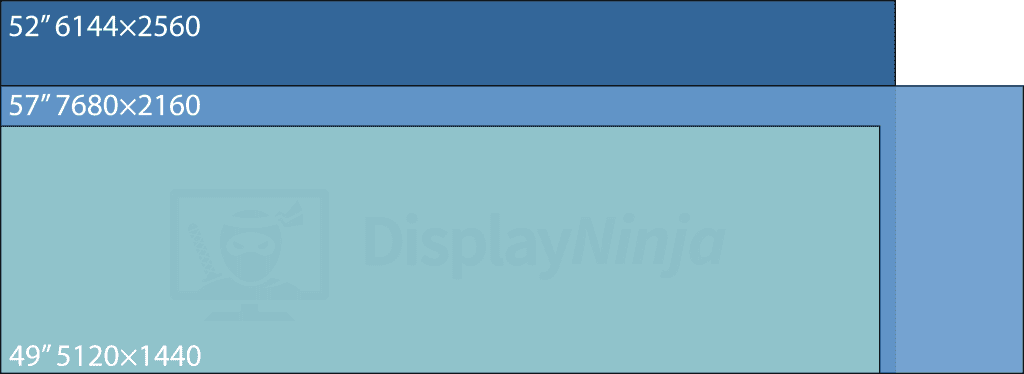
You also get a high pixel density of 129 PPI (pixels per inch), providing you with sharp text and plenty of screen real estate without any scaling necessary.
The monitor has an IPS Black panel with a 2,000:1 contrast ratio for notably deeper blacks than that of typical IPS panels with 1,000:1 contrast. Further, it has a wide color gamut, covering 99% DCI-P3 and 100% sRGB color spaces.
Next, it offers a strong 400-nit peak brightness and excellent Delta E < 1.5 factory calibration.
Useful features include PiP/PbP, VRR support up to 120Hz for gaming, an Ambient Light Sensor and Auto KVM (for up to 4 input sources).
Design & Connectivity
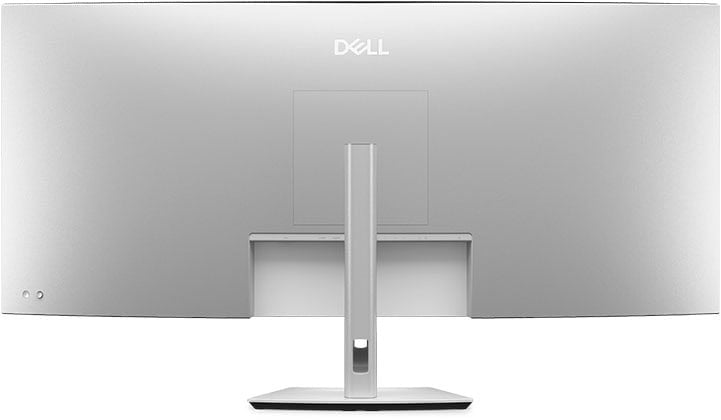
The stand of the monitor offers up to 90mm height adjustment, +/- 20° swivel, -5°/10° tilt, +/- 2° rotate and VESA mount compatibility (100x100mm, 200x100mm, 200x200mm). The screen has a subtle 4200R curvature for added immersion and a matte anti-glare coating.
Connectivity options include two HDMI 2.1 ports, two DisplayPort 1.4 inputs, Thunderbolt 4 with 140W PD, RJ45, five downstream USB-A 3.0 ports, three upstream USB-C ports, two downstream USB-C ports, dual 9W speakers and built-in KVM.
Alternatives
The monitor is also available without the stand for $100 less.
Conclusion
Did you manage to choose the best ultrawide monitor for you?
Let us know if you need any further assistance in the comments below!
All in all, you can’t go wrong with the KTC H34S18S for the price; it offers incredible image quality as well as smooth performance and plenty of useful features.
If you’re sensitive to screen tearing and ghosting, you should consider the Sceptre E345B-QUN168W, the Acer XR343CKP, the MSI MAG401QR or the LG 38WR85QC instead, depending on your budget and preference.
In case you have a limited budget, you should at least save up for the Sceptre E305B-FU200T if you’re a competitive gamer.
If you can afford something a bit fancier, the Dell AW3423DWF, the MSI MPG 341CQPX, the LG 39GS95QE and the LG 45GS96QB (depending on your budget and preference) will provide you with an otherworldly gaming and viewing experience.
For those who don’t need particularly high refresh rates or HDR support, Dell’s ultrawide models with IPS Black panels are an excellent choice.
Changelog +
- February 13, 2026:
– Added the Dell U5226KW. - November 27, 2025:
– Replaced the LG 45GS96QB with the LG 45GX900A. - November 25, 2025:
– Added the Sceptre E345W-QU120D.
– Replaced the Innocn 34M1R with the Acer X34 X0. - June 19, 2025:
– Removed the LG 29WQ600.
– Replaced the MSI MAG301RF with the Sceptre E305B-FU200T, the MSI MAG342CQR with the KTC H34S18S, the Dell AW3821DW (discontinued) with the LG 38WR85QC, and the LG 45GS95QE with the 45GS96QB.
– Added a review summary for the LG 45GX950A. - March 27, 2025:
– Added the LG 45GX950A to the table. A Review summary will be added to the article soon. - November 22, 2024:
– Checked up on the guide to ensure that our picks are still the best options available. - August 6, 2024:
– Replaced the Gigabyte G34WQCA with the MSI MAG342CQR, and the Corsair Xeneon Flex with the LG 45GS95QE.
– Added review summaries for the MSI MPG 341CQPX and the LG 39GS95QE.
– Added the Innocn 34M1R. - March 6, 2024:
– Added the Dell U3425WE. Replaced the Dell U4021QW with the U4025QW. Removed the MSI PS341WU. - December 12, 2023:
– Replaced the LG 34GP83A with the Acer XR343CKP. - November 8, 2023:
– Removed the Sceptre E345W-QUT.
– Replaced the Gigabyte M34WQ with the Sceptre E345B-QUN168W.
– Added the MSI MAG401QR and the Dell U3824DW. - March 31, 2023:
– Added the Corsair Xeneon Flex. - December 22, 2022:
– We now have a separate guide for 32:9 ultrawide monitors. - November 23, 2022:
– Replaced the Dell AW3423DW with the AW3423DWF model. - October 23, 2022:
– Added the Sceptre E345W-QUT. - September 17, 2022:
– Replaced the LG 29WP60G with the LG 29WQ600.
– Added the LG 49WQ95C. - June 15, 2022:
– Replaced the AOC CU34G2X with the Gigabyte G34WQC-A. - March 15, 2022:
– Added the Dell AW3423DW. - February 22, 2022:
– Replaced the LG 29WK600 with the LG 29WP60G. - November 25, 2021:
– Checked up on the guide to ensure that our picks are still the best options available. - November 17, 2021:
– Added the Gigabyte M34WQ and the Dell U4919DW. - October 2, 2021:
– Replaced the Gigabyte G34WQC (discontinued) with the AOC CU34G2X. - August 3, 2021:
– Replaced the LG 38GN950 with the Dell AW3821DW.
– Removed the LG 34GL750, the LG 34UC80 and the Acer X35.
– Added the MSI MAG301RF, the Samsung Neo G9 and the Dell U4021WQ to the table. Review sections will be added soon. - April 15, 2021:
– Added the Dell C3422WE as a premium alternative to the LG 34UC80.



























