Bottom Line
The MSI MEG 342C is an overall excellent HDR gaming monitor with plenty of useful features and competitive pricing. However, be sure to check out all QD-OLED models to ensure you’re getting the one that’s most suited for you.
Update: MSI added a 3-year burn-in warranty to all of their OLED displays. At the moment, it’s unclear whether the warranty applies retroactively.
The MSI MEG 342C is yet another ultrawide curved gaming monitor based on Samsung’s popular 34″ 3440×1440 QD-OLED panel.
MSI brings some premium features, such as built-in KVM, USB-C with Power Delivery and HDMI 2.1 at a competitive price, so let’s see how it stacks up!
Image Quality
Since it uses the same panel as the Dell AW3423DW, the Dell AW3423DWF and the Samsung OLED G8, there’s no big difference in image quality and performance between these models.
You get an infinite contrast ratio thanks to the self-emissive OLED panel technology with no backlight bleeding, IPS/VA glow, blooming or other visual artifacts related to LED-backlit panels. This makes for an incredibly immersive SDR and HDR viewing experience, especially in dark rooms.
Brightness performance is also excellent for an OLED panel. In SDR, you get around 250-nits without ABL (Automatic Brightness Limiter), meaning that the screen can get more than bright enough under normal lighting conditions without any brightness fluctuations.
| 100% White Window Max Brightness (SDR) | 100% White Window Max Brightness (HDR) | 10% White Window Max Brightness (HDR) | 1 - 3% White Window Max Brightness (HDR) | |
|---|---|---|---|---|
| Samsung QD-OLED Panels | 250-nits | 250-nits | 500-nits | 1000-nits |
| ASUS PG34WCDM | 270-nits | 270-nits | 750-nits | 1200-nits |
| ASUS PG27AQDM | 250-nits | 160-nits | 850-nits | 900-nits |
| LG 27GR95QE | 200-nits | 130-nits | 650-nits | 650-nits |
| LG 45GR95QE | 160-nits | 160-nits | 650-nits | 800-nits |
| Corsair Xeneon Flex | 190-nits | 160-nits | 650-nits | 800-nits |
| LG OLED42C3 | 180-nits | 130-nits | 700-nits | 700-nits |
| ASUS PG42UQ | 200-nits | 120-nits | 800-nits | 800-nits |
| LG OLED48C3 | 200-nits | 150-nits | 800-nits | 800-nits |
| Gigabyte FO48U | 110-nits | 110-nits | 500-nits | 600-nits |
| LG 48GQ900 | 130-nits | 130-nits | 600-nits | 600-nits |
*PC Mode, Game Optimizer enabled
**Uniform Brightness enabled
In HDR, it can sustain 250-nits for full-screen white windows, goes up to 550-nits for 10% white windows and up to 1,000-nits for small < 3% window highlights, providing you with punchy and vivid HDR image quality.
There are two HDR modes: True Black 400 and Peak 1000 nits – since there’s no difference in accuracy, we recommend using the Peak 1000 nits mode as the True Black 400 (VESA DisplayHDR 400 True Black certified) is limited to around 450-nits to minimize ABL.
Moving on, the MSI MEG 342C offers vibrant colors thanks to its wide 99.3% DCI-P3 gamut coverage, flawless viewing angles and true 10-bit color depth.
Although the peak brightness and DCI-P3 gamut coverage of QD-OLED and LG’s W-OLED panels look very similar on paper, QD-OLED displays have notably richer and more saturated colors (~80% Rec.2020 coverage vs ~73% of W-OLEDs), which also increases the perceived brightness.

The MSI MEG 342C monitor is factory-calibrated at Delta E ≤ 2 and even has dedicated sRGB, DCI-P3 and Adobe RGB gamut clamp modes.
Next, the 3440×1440 resolution looks great on the 34″ sized screen of the monitor as you get a high pixel density of roughly 110 PPI (pixels per inch). As a result, you get plenty of screen real estate and sharp details without any scaling necessary.
The ultrawide format further improves the viewing experience by extending your field of view with compatible content.
Performance
Naturally, the MSI 342C has the same flaws as the other QD-OLED panels, mainly the risk of permanent image burn-in and the uncommon triangular RGB subpixel layout, which results in minor green/red fringing on small text and fine details.
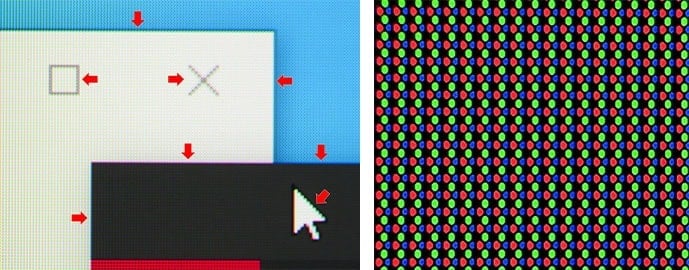
In games and videos, text fringing isn’t noticeable, but if you plan on using the screen for office-related work, some users might be bothered by text clarity.
As long as you’re using the monitor sensibly and taking advantage of MSI’s OLED Care features, burn-in shouldn’t be an issue. MSI OLED Care includes:
- Pixel Shift – the entire image moves by a few pixels every now and then
- Panel Protect – pixels ‘refresh’ after a certain time
- Static Screen Detection – the monitor automatically dims bright static elements
Moving on, thanks to its instantaneous pixel response time speed, there’s no ghosting or overshoot behind fast-moving objects, making for a buttery-smooth gaming experience regardless of the refresh rate.
Variable refresh rate (VRR) is supported up to 175Hz for tear-free gameplay, while input lag is imperceptible at ~4ms of delay.
VRR flicker and gamma shift can be noticed in particularly dark scenes when using VRR, but this is an issue with all OLED displays.
Features

At the rear of the monitor, there’s a directional joystick for quick and easy navigation through the OSD (On-Screen Display) menu. You’ll also find a power button and a macro key next to it, which opens up the Gaming Intelligence desktop application that allows you to make OSD-related adjustments using your keyboard and mouse.
Useful gaming features include crosshair overlays, Optix Scope (zooms in the area around your crosshair), Night Vision (improves visibility in dark scenes by altering the gamma curvature), on-screen timers and various picture presets.
There’s also an integrated light sensor that can adjust screen brightness according to ambient lighting, Sound Tune (active noise cancellation), PiP/PbP support and a KVM switch.
At the bottom bezel of the screen, there is an RGB LED strip (SpectrumBar) that can be synchronized with on-screen content via the MSI Glow Sync option.
Design & Connectivity

The stand of the monitor is sturdy and offers height adjustment up to 100mm, tilt by -5°/20° and 100x100mm VESA mount compatibility.
Just like the other QD-OLED models, the MSI MEG 342C has a moderate 1800R screen curvature for added immersion and a glossy finish that makes the image appear more vivid than matte coatings as there’s no added graininess.
However, the glossy finish also makes the screen more reflective and if there’s a light shining directly at the screen, it will raise the black levels.
There’s a built-in cooling fan that’s usually silent, but can sometimes ramp up. The fan behavior might vary across different units of the monitor and could be addressed via a firmware update.
Connectivity options are abundant and include DP 1.4 with DSC, two HDMI 2.1 ports with full 48 Gbps bandwidth, a USB-C port with DP Alt Mode and 65W Power Delivery, a quad-USB 3.0 hub, a microphone jack, a headphone jack and a combo audio jack.
DP 1.4 supports 3440×1440 175Hz with 10-bit color, while the HDMI 2.1 inputs support 3440×1440 175Hz with 12-bit color when the PC Mode is selected in the OSD menu.
The MSI MEG 342C also supports 4K 120Hz downscaling for consoles with HDR and VRR. Keep in mind that since consoles don’t support ultrawide resolutions, you’ll have to play with black bars at the sides of the screen.
Price & Similar Monitors
The MSI MEG 342C price ranges from $800 to $1,100, which is similar to that of the other QD-OLED panels. Here’s how they compare.
There are 6 monitors that use the same QD-OLED panel, offering a similar image quality and performance. However, they still have some differences in features, warranty, connectivity options, price, HDR accuracy, etc. Here’s how they compare:
| Dell AW3423DWF | Dell AW3423DW | MSI MEG342C | MSI 341CQP | Samsung OLED G8 | Philips Evnia 34M2C8600 | |
| Max. Refresh Rate | 165Hz (120Hz 10-bit) | 175Hz (144Hz 10-bit) | 175Hz 10-bit | 175Hz 10-bit | 175Hz 10-bit | 175Hz 10-bit |
| Ports | 2x DP 1.4, 1x HDMI 2.0, 4x USB | 1x DP 1.4, 2x HDMI 2.0, 4x USB | 1x DP 1.4 2x HDMI 2.1 1x USB-C (65W PD) 4x USB | 1x DP 1.4 2x HDMI 2.1 1x USB-C, 2x USB | 1x Mini-DP 1.4, 1x micro HDMI 2.1 1x USB-C (65W PD) 1x USB-C | 1x DP 1.4, 2x HDMI 2.0, 1x USB-C (90W PD), 4x USB |
| Cooling fans | 1 | 2 | 1 | None | None | 1 |
| HDR (AMD GPUs) | Good | Good | Good | Not Tested | Bad* | Bad** |
| HDR (NVIDIA GPUs) | Good | Good | Good | Not Tested | Good | Bad** |
| PiP/PbP | Yes | No | Yes | Yes | No | Yes |
| Ambient Light Sensor | No | Yes | Yes | No | Yes | Yes |
| Updatable Firmware | Yes | Yes | Yes | Yes | Yes | Yes |
| Other Notable Features | N/A | G-SYNC module | KVM switch | KVM Switch | Tizen OS | KVM Switch Ambiglow RGB |
| Price (MSRP) | $1,100 | $1,300 | $1,100 | $900 | $1,500 | $800 |
| Burn-in Warranty (in the US) | 3 years | 3 years | 3 years | 3 years | N/A | N/A |
**HDR Game Mode reaches ~1000-nits but over-brightens the image, while True Black Mode is limited to ~450-nits and some scenes are too dark
The pricing and warranty can vary by region. Generally, we recommend going with the Dell AW3423DWF due to its price and warranty that covers burn-in.
Note that ASUS released a 34″ 3440×1440 240Hz ultrawide 800R curved monitor based on LG’s W-OLED panel, the ROG Swift PG34WCDM.
We’re also expecting more 34″ and 39″ W-OLED models, as well as monitors using Samsung’s third-gen 34″ 3440×1440 240Hz QD-OLED panel in 2024. Check out our OLED monitors article for more information.
Keep in mind that pricing and warranty vary across different regions.
Overall, all Dell’s and MSI’s models offer an excellent HDR gaming experience, so you can pick according to your personal preference regarding the design, connectivity options, features, etc.
If you have an AMD GPU, we don’t recommend the Samsung Odyssey OLED G8 as it’s limited to ~450-nits unless you disable AMD FreeSync. It doesn’t have any issues when using NVIDIA GPUs though.
For more HDR displays, check out our best HDR monitors buyer’s guide.
Conclusion
All in all, the MSI MEG 342C is an excellent HDR gaming monitor. It offers some premium features yet it’s competitively priced.
Specifications
| Screen Size | 34-inch |
| Screen Curvature | 1800R |
| Resolution | 3440×1440 (UWQHD) |
| Panel Type | QD-OLED |
| Aspect Ratio | 21:9 (UltraWide) |
| Refresh Rate | 175Hz |
| Response Time | 0.1ms (GtG) |
| Adaptive-Sync | FreeSync Premium (48-175Hz) HDMI 2.1 VRR |
| Ports | DisplayPort 1.4, 2x HDMI 2.1, USB-C (DP Alt Mode, 65W PD) |
| Other Ports | Headphone Jack, 4x USB 3.0, Microphone Jack, Combo Audio Jack |
| Brightness (1 – 3% White Window) | 1000 cd/m² |
| Brightness (10% White Window) | 450 ~ 550 cd/m² |
| Brightness (100% White Window) | 250 cd/m² |
| Contrast Ratio | Infinite |
| Colors | 1.07 billion (true 10-bit) 99.3% DCI-P3 |
| HDR | DisplayHDR 400 True Black |
| VESA | Yes (100x100mm) |
The Pros:
- Instantaneous response time, low input lag, VRR up to 175Hz
- Infinite contrast ratio, wide color gamut, high peak brightness
- Plenty of useful features
- Height adjustable stand and rich connectivity options, including a USB hub, USB-C with 65W PD and KVM
The Cons:
- A bit bulky design
- Text clarity issues due to the uncommon subpixel layout
- Risk of burn-in




